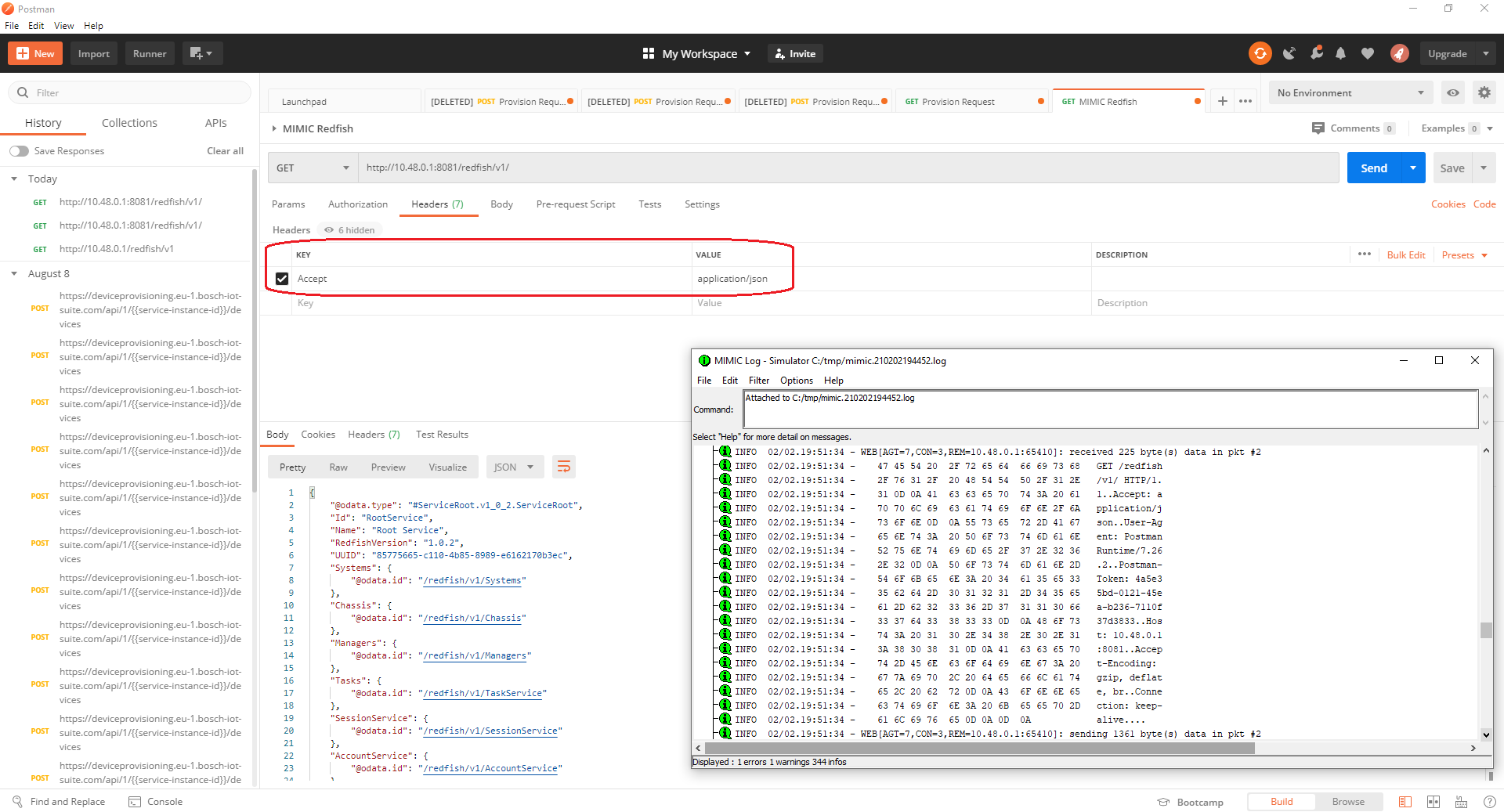DMTF Redfish Mockup 1.1 Simulation
-
Table of Contents
-
Overview
This update package ships a basic Web simulation of a Redfish API as detailed in the DMTF Redfish Mockup 1.1 page. The intent is to scale up a data center simulation with many simulated servers with Redfish management API.
This simulation interoperates with redfish-client and Redfishtool and others as detailed in the Compatibility section below.
-
Prerequisites
To run this simulation, you must have installed the following optional modules as documented in the online documentation:
- WEB Services
-
Usage
To run the simulation, configure an agent with the WEB module in the Advanced tab of the Edit Configuration dialog invoked from Edit->Configure in the MIMICView GUI, and select one of the rule files under redfish-mockup-1.1/ in the Web tab.
-
Start agent 1 using the Agent->Start menu item.
- Use MIMICView Edit->Copy and Edit->Paste to duplicate agents.
Once running, access the simulated device(s) with one of the applications in the Compatibility section below.
-
Start agent 1 using the Agent->Start menu item.
-
Compatibility
redfish-client
You can access the Redfish API from redfish-client such as(redfish) bash-4.3$ redfish-client system getinfo Gathering data from manager, please wait... Redfish API version : 1.02 Root Service Systems information : ===================== System id 437XR1138R2: UUID : 38947555-7742-3448-3784-823347823834 Type : Physical Manufacturer : Contoso Model : 3500RX SKU : 8675309 Serial : 437XR1138R2 Hostname : web483 Bios version : P79 v1.33 (02/28/2015) CPU number : 2 CPU model : Multi-Core Intel(R) Xeon(R) processor 7xxx Series CPU details : Processor id CPU1 : Speed : 3700 Cores : 8 Threads : 16 Processor id CPU2 : Speed : Not available Cores : Not available Threads : Not available Available memory : 96 GB Status : State : OK / Health : OK Power : On Description : Web Front End node Chassis : 1U Managers : BMC IndicatorLED : Off Ethernet Interface : Ethernet Interface id 12446A3B0411 : Ethernet Interface FQDN : web483.contoso.com Mac address : 12:44:6A:3B:04:11 Address ipv4 : 192.168.0.10 Address ipv6 : fe80::1ec1:deff:fe6f:1e24 Ethernet Interface id 12446A3B8890 : Ethernet Interface FQDN : backup-web483.contoso.com Mac address : AA:BB:CC:DD:EE:00 Address ipv4 : 192.168.0.11 Address ipv6 : fe80::1ec1:deff:fe6f:1e33 Looking for potential OEM information : This system has no supplemental OEM information Simple Storage : Simple Storage id 1 : Simple Storage Controller Status : State : OK / Health : OK Device id 1 : SATA Bay 1 Contoso 3000GT8 Device id 2 : SATA Bay 2 Contoso 3000GT7 Device id 3 : SATA Bay 3 Device id 4 : SATA Bay 4 Looking for potential OEM information : This system has no supplemental OEM information --------------------------------------------------------------------------------or on Windows:
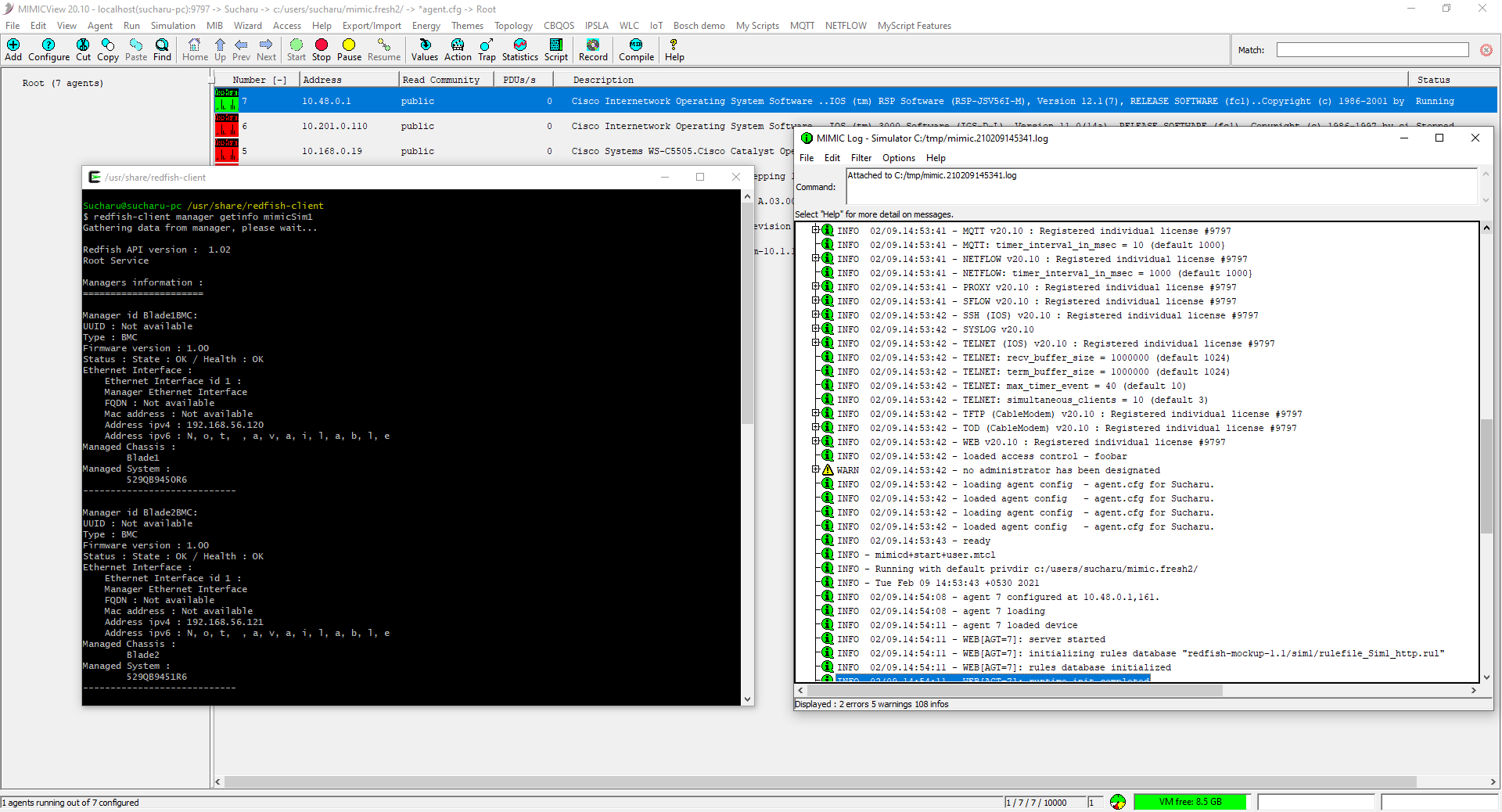
redfishtool
Access the simulated device from redfishtool such as
% redfishtool -v --Secure=Never -r 10.0.0.1:80 root # # Service Root: { "@odata.type": "#ServiceRoot.v1_0_2.ServiceRoot", "Id": "RootService", "Name": "Root Service", "RedfishVersion": "1.0.2", "UUID": "85775665-c110-4b85-8989-e6162170b3ec", "Systems": { "@odata.id": "/redfish/v1/Systems" }, "Chassis": { "@odata.id": "/redfish/v1/Chassis" }, "Managers": { "@odata.id": "/redfish/v1/Managers" }, "Tasks": { "@odata.id": "/redfish/v1/TaskService" }, "SessionService": { "@odata.id": "/redfish/v1/SessionService" }, "AccountService": { "@odata.id": "/redfish/v1/AccountService" }, "EventService": { "@odata.id": "/redfish/v1/EventService" }, "Links": { "Sessions": { "Sessions": { "@odata.id": "/redfish/v1/SessionService/Sessions" } }, "@odata.context": "/redfish/v1/$metadata#ServiceRoot.ServiceRoot", "@odata.id": "/redfish/v1/", "@Redfish.Copyright": "Copyright 2014-2016 Distributed Management Task Force, Inc. (DMTF). For the full DMTF copyright policy, see http://www.dmtf.org/about/policies/copyright." }or on Windows:
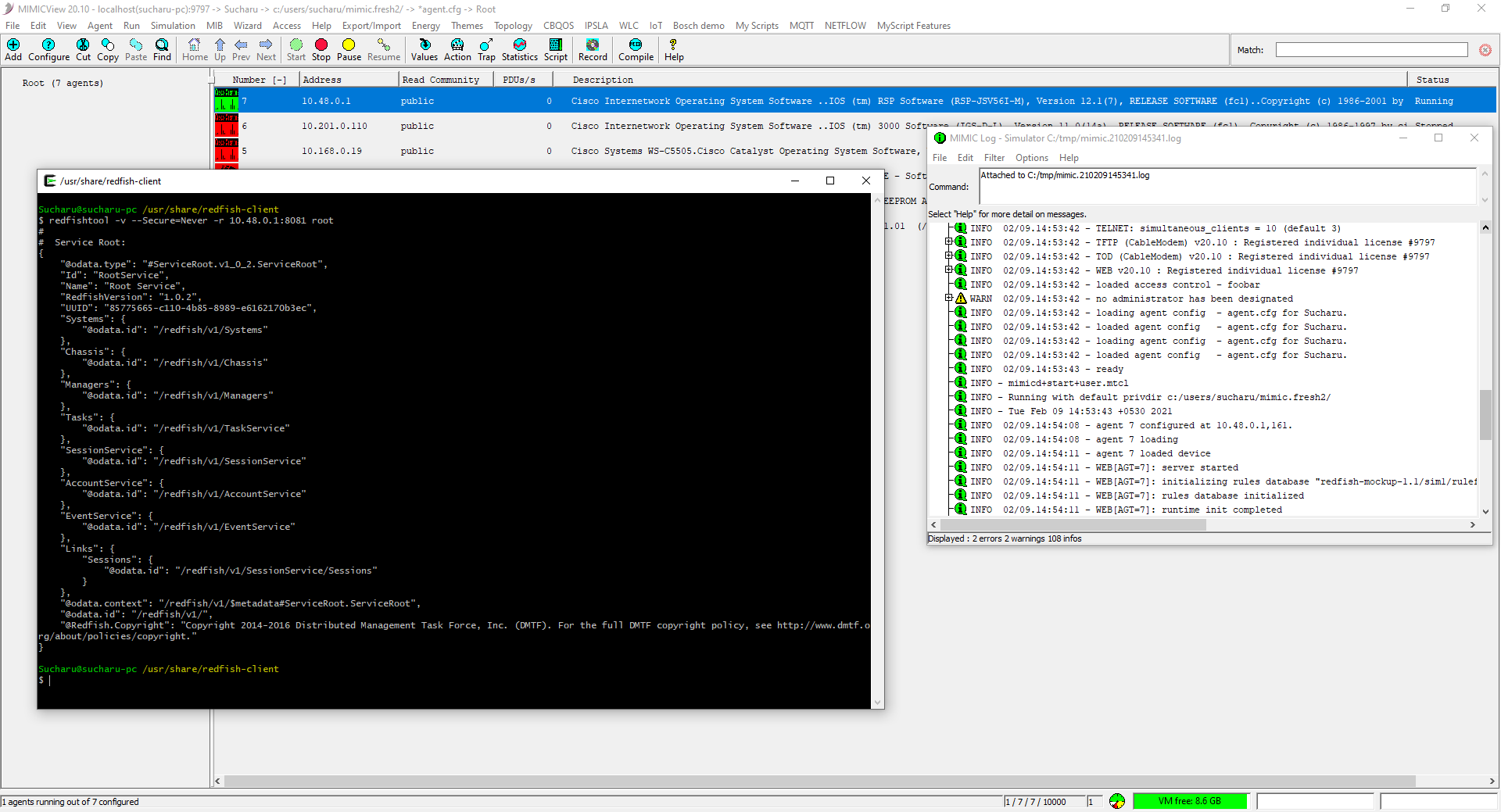
Advanced REST Client
The Advanced REST Client (ARC) Chrome extension works with no problems:
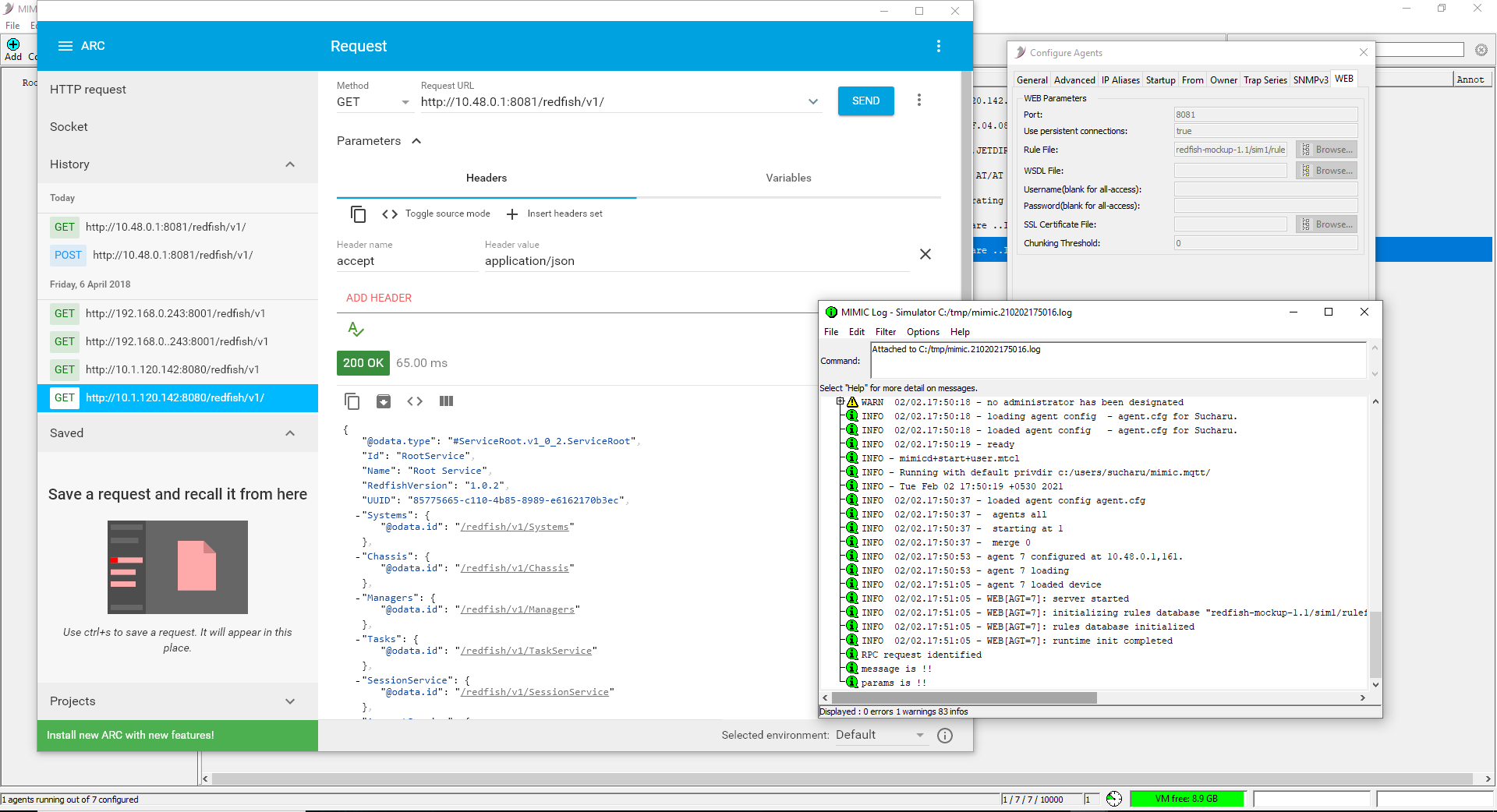
Postman
You need to make sure to accept JSON documents in your Postman config as shown below.