NetFlow Simulation Library - MPLS
- Table of Contents
- Overview
- Prerequisites
- Usage
- Compatibility
This update package ships configuration files to generate VOIP payload traffic flows with MPLS. The network diagram is part of the WAN between datacenter and branch office as follows,
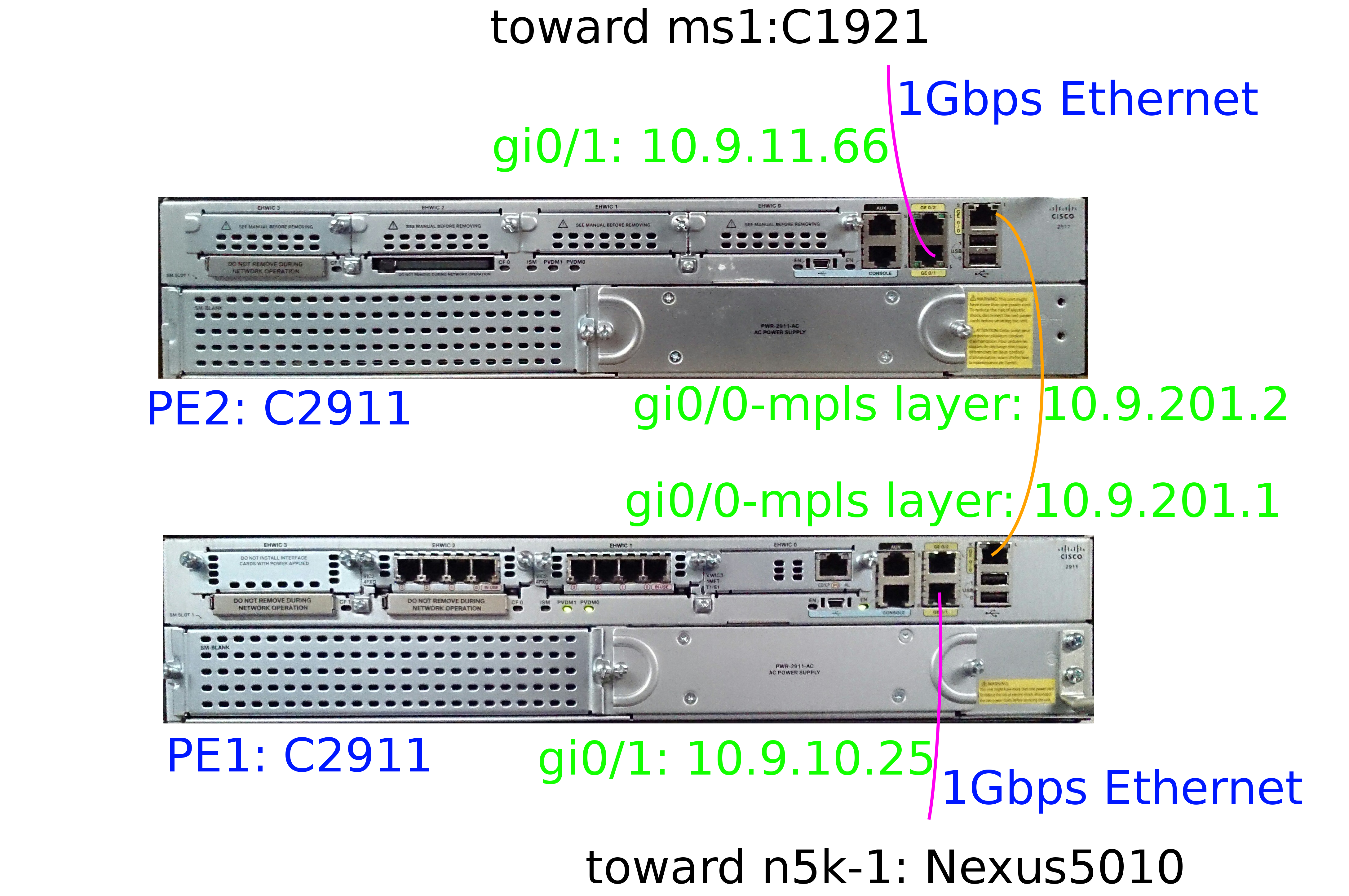
which shows MPLS enabled interfaces and links.
The Cisco phone model 7942 generated the MPLS VOIP payloads, and the phones are managed by SNMP through agent 3 CUCM manager, ccmPhoneProductTypeIndex 112("Cisco 7942"), .
Plixer Scrutinizer is visualizing the simulated VOIP traffic between phones with CUCM in the data center. Intensity of traffic can be customized at will to test detection of usage patterns and security risks.
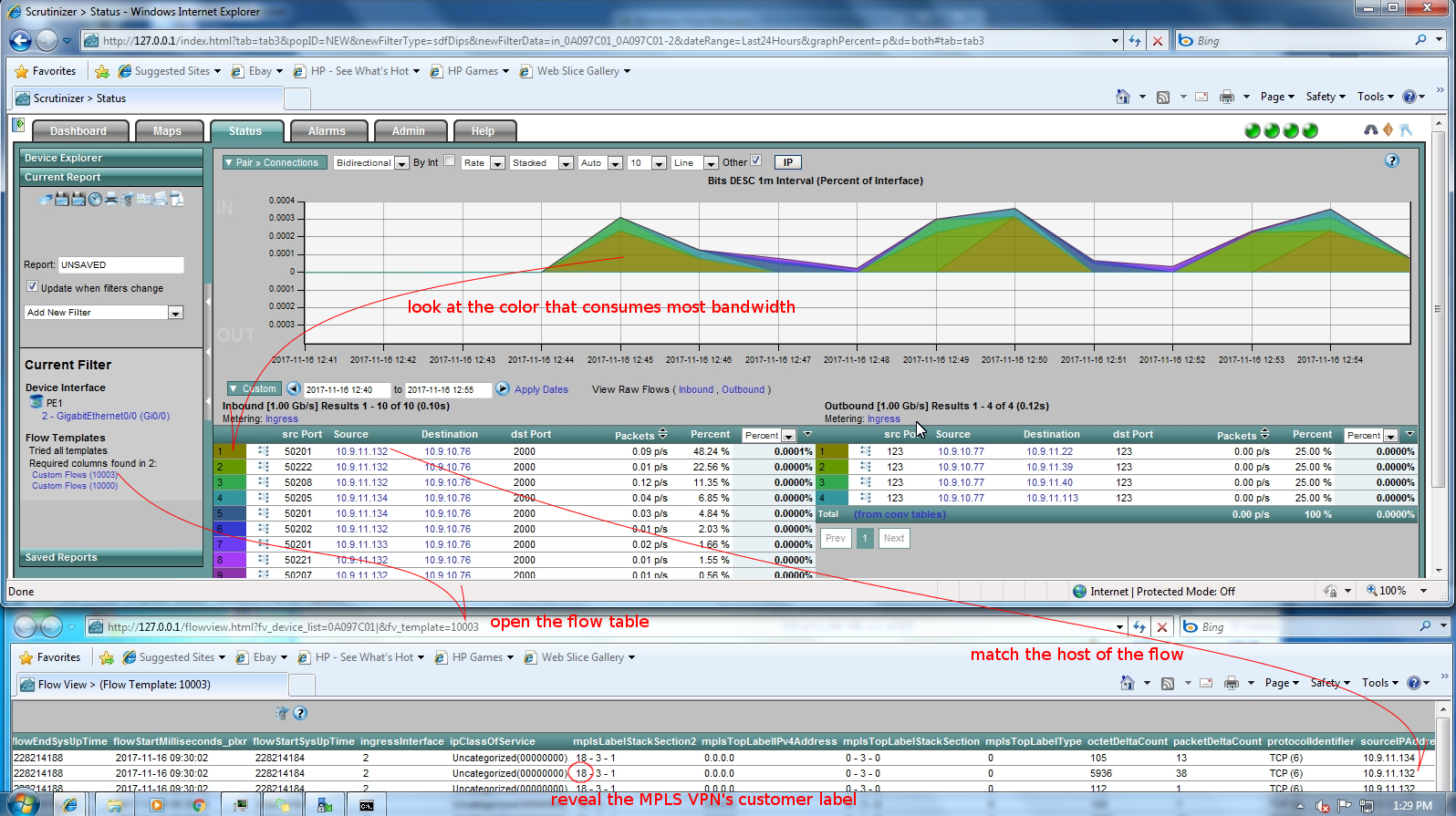
MPLS labels with VOIP CS markings are revealed in the flow table, adjacent to the VPN customer labels.
To run this simulation, you must have installed the optional NETFLOW module as documented in the NETFLOW Protocol Module Guide of the online documentation.
To run the simulation, invoke the File->Open menu from the MIMICView GUI, and select the netflow-mpls.cfg file.
Select agents and change their IP addresses, if necessary. In the NETFLOW tab of agent 1, set the Collector address to your netflow management station's IP address. Start the agent using the Agent->Start menu item.
Agent 1 starts generating netflow exports with MPLS fields immediately after it is started.
Download the "Netflow Compatibility" update to view compatibility against third party applications.
